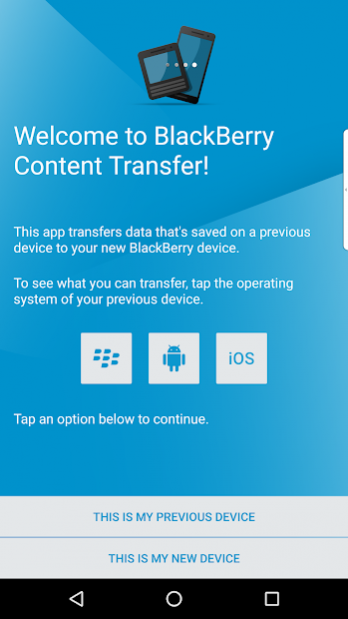BlackBerry Content Transfer 2.2.06
Free Version
Publisher Description
You can use the BlackBerry Content Transfer app to easily switch to Android smartphones from BlackBerry, including PRIV and DTEK50. The BlackBerry Content Transfer app helps you to set up your new device quickly by transferring data that is saved in the storage space on your previous device. To keep your data secure, you can password-protect your transfer.
Which devices can I transfer from?
• Android devices running Android 4.0 or later
• iPhones running iOS 7 or later
• BlackBerry 7 devices
• BlackBerry 10 devices
What data can I transfer to my new Android smartphone from BlackBerry?
The BlackBerry Content Transfer app can move data that's saved locally on your previous device (in other words, data that is synced with a cloud-based account, such as an email account, is not transferred). The type of data that you can transfer depends on the type of device that you're coming from:
• Android devices: contacts, calendar events, pictures, videos, music, SMS text messages, documents (Android 4.4 or later), email accounts
• iPhones: contacts, calendar events, pictures and videos that you took with the iPhone camera (pictures and videos that are in the Camera Roll)
• BlackBerry 7 devices: contacts, calendar events, pictures, videos, music, notes, tasks, documents, email accounts
• BlackBerry 10 devices: contacts, calendar events, pictures, videos, music, SMS text messages, notes and tasks from BlackBerry Remember, documents, email accounts
How do I transfer my content?
Depending on the device that you're switching from, you can choose a transfer method that works the best for your situation:
• Android devices: Transfer your data using Google Drive or a private Wi-Fi network (such as a home network). You can create a password to encrypt your data while it's being transferred.
• iPhones: Transfer your data using Google Drive.
• BlackBerry 7 devices: Transfer your data using a private Wi-Fi network (such as a home network) or a media card (microSD card). If you use a Wi-Fi network, you can create a password to encrypt your data while it's being transferred.
• BlackBerry 10 devices: Transfer your data using Google Drive, a private Wi-Fi network (such as a home network), or a media card (microSD card). If you use Google Drive or a Wi-Fi network, you can create a password to encrypt your data while it's being transferred.
To get started, open the BlackBerry Content Transfer app on your new Android smartphone from BlackBerry, and then follow the directions on the screen. For more details, see BlackBerry.com/transfer.
About BlackBerry Content Transfer
BlackBerry Content Transfer is a free app for Android published in the System Maintenance list of apps, part of System Utilities.
The company that develops BlackBerry Content Transfer is BlackBerry Mobile Ningbo. The latest version released by its developer is 2.2.06. This app was rated by 19 users of our site and has an average rating of 2.3.
To install BlackBerry Content Transfer on your Android device, just click the green Continue To App button above to start the installation process. The app is listed on our website since 2019-03-21 and was downloaded 4,683 times. We have already checked if the download link is safe, however for your own protection we recommend that you scan the downloaded app with your antivirus. Your antivirus may detect the BlackBerry Content Transfer as malware as malware if the download link to com.mediamushroom.easymigrate is broken.
How to install BlackBerry Content Transfer on your Android device:
- Click on the Continue To App button on our website. This will redirect you to Google Play.
- Once the BlackBerry Content Transfer is shown in the Google Play listing of your Android device, you can start its download and installation. Tap on the Install button located below the search bar and to the right of the app icon.
- A pop-up window with the permissions required by BlackBerry Content Transfer will be shown. Click on Accept to continue the process.
- BlackBerry Content Transfer will be downloaded onto your device, displaying a progress. Once the download completes, the installation will start and you'll get a notification after the installation is finished.